Instructor Visibility: Should I Be On Camera?
An instructor's visibility in a video can support learning, but not always. Think of it as a cinematographic tool–something you introduce intentionally.
Researchers have long debated whether the visibility of the instructor in a course video enhances or interferes with student learning. Two well-known theories help explain the ambiguity in the research:
- Social Agency Theory suggests that seeing an instructor on screen encourages learners to treat the experience as a social interaction. This can lead to greater engagement, deeper processing, and improved motivation—especially in online or asynchronous environments (Ng & Przybylko, 2021).
- Cognitive Load Theory reminds us that learners have a limited ability to process information. Adding an instructor's face or body to the screen can divide attention, increase extraneous load, and interfere with comprehension—particularly when on-screen visuals are already dense (Mayer, 2022).
These theories offer competing explanations for the role of visibility, which is why Mayer's Image Principle suggests a neutral stance: instructor presence in video "neither helps nor hurts" learning in most contexts (Mayer, 2009). The real takeaway is that instructor visibility should be used strategically—included when it supports the learning goal, and omitted when it doesn't. As with many elements of multimedia design, the impact depends on the context, the audience, and how well the media aligns with instructional goals (Shrader et al., 2022).
Formats that Use Visibility Effectively
While visibility in straightforward lecture-style videos may not consistently improve learning outcomes, it can play a more impactful role in certain video formats—particularly when presence is tied to performance, gestures, or direct interaction with visual content.
Below are a few video styles where instructor visibility can meaningfully support the learning experience.
Transparent Whiteboard Videos
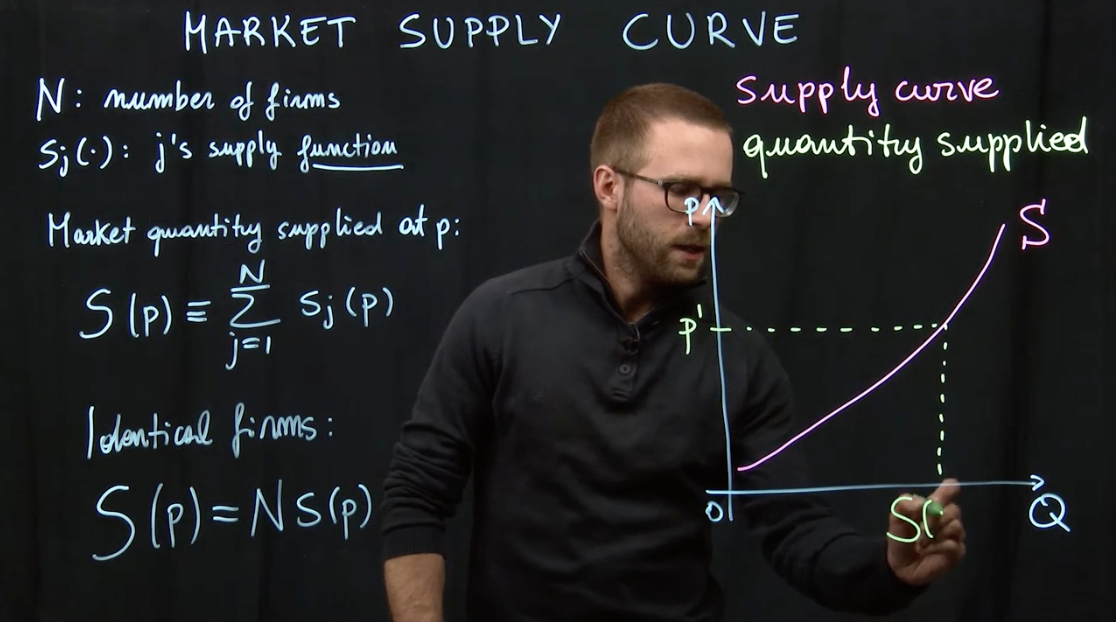
At UC San Diego, we offer a learning glass video format—also known in the literature as a transparent whiteboard—that allows instructors to write while facing the camera. This setup supports eye contact, gesture-based explanation, and a more dynamic sense of presence, all while letting learners watch the visual material develop in real time.
The value of instructor visibility in this format is closely tied to gaze guidance—the tendency for viewers to look where the instructor is looking. As Stull et al. (2018) explain:
[...] the eye gaze of the instructor may help support the signaling, temporal contiguity, and segmenting principles by cueing students when and where to look throughout the lesson. As a result, students are able to more effectively and efficiently attend to and build connections among the relevant information
If you're curious to give it a try, UC San Diego instructors and staff have access to a self-service version in Studio U, located in the basement of the Applied Physics & Mathematics (AP&M) building. It's a great way to create short, visually engaging videos—no full production crew required.
Dynamic Drawing Videos
In dynamic drawing videos, the instructor sketches diagrams, annotations, or illustrations (often on a digital tablet or whiteboard) as voiceover narration plays. Unlike pre-made visuals, these drawings are created in real time (or appear to be), adding a sense of progression and immediacy.
Research suggests that in this format, the instructor's face may not significantly impact learning outcomes—positively or negatively. But the act of building visuals gradually can improve comprehension, especially for complex concepts. That's because it naturally guides the learner's attention and supports multimedia best practices like signaling and segmenting.
Still, instructor visibility can be useful when it's used strategically. As Fiorella et al. (2019) note, splicing short on-camera appearances throughout the video—like an intentional cutaway—may combine the best of both worlds: a clean visual focus with occasional boosts in social presence.
Think of it like directing a short film: your on-camera presence doesn't have to be continuous to be impactful. Sometimes, popping in at the right moment does more than being visible the whole time.
As Henderson and Schroeder point out, the challenge is in finding when “the instructor's narration has an interaction with their physical embodiment” (2021). Visibility, then, isn't just a stylistic choice; it should align with moments when your presence reinforces the message. That's why preproduction—planning where and how to appear—can make a big difference in whether visibility actually supports learning.
Using Visibility Effectively on Your Own
If you're recording course videos on your own (without the benefit of a full production team or sophisticated editing software) there are still simple, strategic ways to use your visibility effectively:
- Bookend your videos. Appear briefly at the beginning and end to preview and review content. This builds presence without overwhelming visuals.
- Leverage dual-stream playback. Kaltura's dual-stream player allows students to control the arrangement of your camera and screen content, letting them choose how much of your presence they want during playback.
- Try simple cutaways. Record short on-camera clips and insert them at key moments using basic editing tools (like iMovie, Camtasia, or ScreenFlow).
- Combine webcam + drawing. Use tools like Zoom or OBS to record your face alongside dynamic slides or drawing. Just make sure your camera window isn't blocking important visuals.
Conclusion
Instructor visibility in course videos is not inherently good or bad—but it should be a design decision. Like any visual element, it should be employed purposefully, not by default. In some cases, being on screen can help students connect with you, stay engaged, or better follow along. In others, it can become a distraction or compete with the very material you're trying to teach.
Instructor visibility in course videos should be used intentionally, based on how much attention the content demands and whether your presence supports or distracts from that focus.
This requires a degree of intentionality in scripting, recording, and editing—even if that just means deciding where you appear and why.
Unfortunately, there's no single formula to determine when visibility helps. It's a balancing act—a little science, a little cinematography. The best use of instructor presence often comes down to timing, context, and clarity of purpose. Or, as Ng and Przyvylek (2021) put it: "the sense of social presence and cognitive load may need to be well-balanced."
References
Fiorella, L. (2022). Multimedia Learning with Instructional Video. In R. E. Mayer & L. Fiorella (Eds.), The Cambridge Handbook of Multimedia Learning (pp. 487-497). Essay, Cambridge University Press.
Fiorella, L., Stull, A. T., Kuhlmann, S., & Mayer, R. E. (2019). Instructor presence in video lectures: The role of dynamic drawings, eye contact, and instructor visibility. Journal of Educational Psychology, 111(7), 1162-1171. https://doi.org/10.1037/edu0000325
Henderson, M. L., & Schroeder, N. L. (2021). A systematic review of instructor presence in instructional videos: Effects on learning and affect. Computers and Education Open, 2, 100059. https://doi.org/10.1016/j.caeo.2021.100059
Mayer, R. E. (2009). Multimedia learning (2nd ed.). Cambridge, England: Cambridge University Press.
Ng, Y. Y., & Przybylek, A. (2021). Instructor presence in video lectures: Preliminary findings from an online experiment. IEEE Access, 9, 36485-36499. https://doi.org/10.1109/access.2021.3058735
Stull, A. T., Fiorella, L., Gainer, M. J., & Mayer, R. E. (2018). Using transparent whiteboards to boost learning from online stem lectures. Computers & Education, 120, 146-159.